Why Your Small Business Needs a Padlock for Its Website: A Guide to SSL Certificates
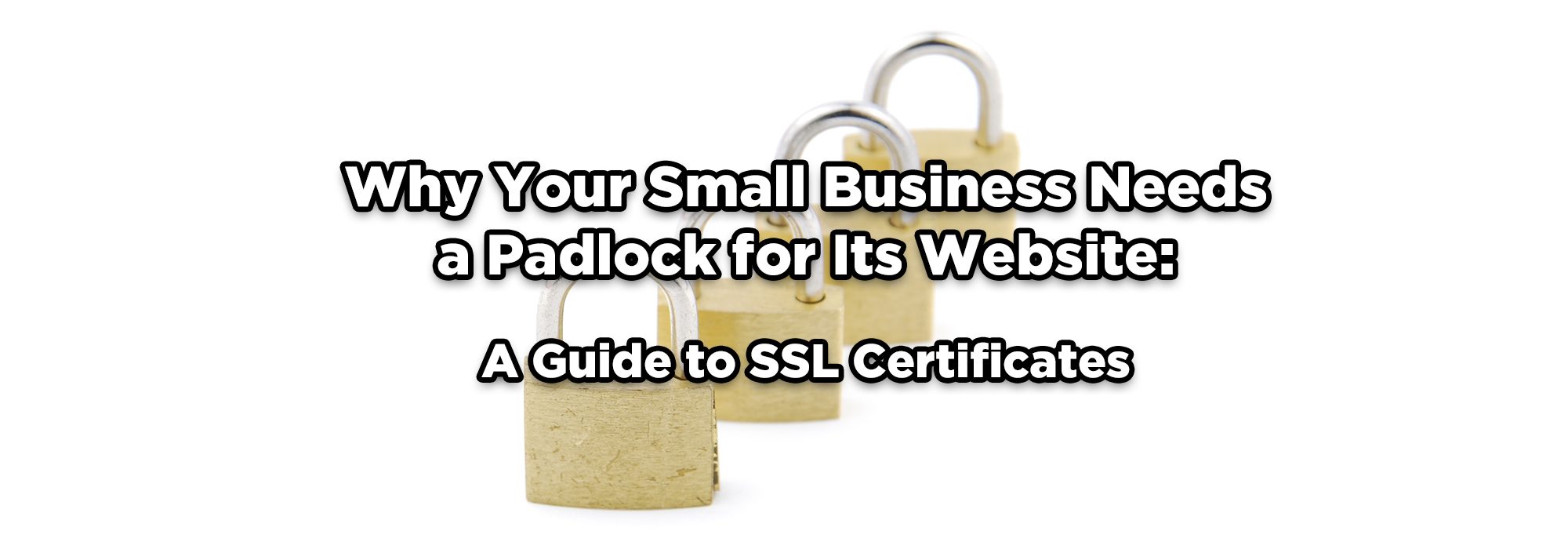
Why Your Business Needs the Padlock for Its Website: A Guide to SSL Certificates
Do people get a "security warning" when visiting your website? Can you only access your site via "http" and not via "https"? Do you have the padlock?
To keep things simple, you need to get the padlock to remove the security warnings. You'll also get better rankings in Google and other search engines. In this article, we'll take a little bit of a deeper dive, talk about what the padlock signifies, why you really need it, how to get it, and the different types.
What is the padlock?
The padlock signifies that the site has a Secure Sockets Layer (SSL) certificate, which ensures a secure connection between the user's browser and the web sites server.
Why do you need a SSL Certificate?
- Protects User Data
An SSL certificate encrypts the data transmitted between the user's browser and the website's server, making it more difficult for cybercriminals to intercept and steal sensitive information like login credentials, personal information, and financial details. This protection is crucial for small businesses that collect customer data through online forms, e-commerce transactions, or membership logins.
- Builds Trust and Credibility
The padlock symbol and "https" in the address bar convey to users that your website is secure and their data is protected. These visual cues help build trust with your customers, which is essential for small businesses that may not have the same brand recognition as larger companies.
- Improves SEO Rankings
Search engines like Google prioritize secure websites in their search rankings, so having an SSL certificate can give your small business a boost in visibility. With many small businesses vying for attention online, a higher search ranking can be the difference between gaining or losing a potential customer.
- PCI Compliance
If your small business accepts online payments, you must adhere to the Payment Card Industry Data Security Standard (PCI DSS) requirements. One of these requirements is having a secure website with an SSL certificate.
How to Get an SSL Certificate for Your Small Business Website
- Choose a Certificate Authority (CA)
A Certificate Authority is a trusted third party that issues SSL certificates. There are many CAs available, including popular choices like DigiCert, GlobalSign, Let's Encrypt, and Ionos (the provider I use). When selecting a CA, consider factors such as price, reputation, and the level of customer support provided.
- Select the Right Type of SSL Certificate
SSL certificates come in three primary types:
- Domain Validation (DV): This basic certificate confirms the domain ownership and is suitable for small businesses that do not handle sensitive customer data.
- Organization Validation (OV): This certificate provides additional validation of the organization's identity, making it ideal for small businesses that want to project a higher level of trust.
- Extended Validation (EV): This certificate requires the most stringent validation process, offering the highest level of trust and security. It's best for small businesses that handle sensitive customer data, such as e-commerce websites.
- Purchase and Install the SSL Certificate
Once you've selected a CA and the appropriate SSL certificate type, you'll need to purchase the certificate and follow the CA's instructions for installation. Depending on your website's hosting provider, this process can range from straightforward to more complex. Some hosting providers offer SSL certificates as part of their hosting packages and will handle the installation for you, which is one of the reasons I chose IONOS.
In Conclusion
We did go through a lot of detail on "getting a padlock," also known as an SSL certificate for your web site. Since search engines and web browsers warn web surfers when they go to a site without a padlock - it's now just a cost of doing business. If you happen to purchase your SSL through your hosting company, such as I do with IONOS, it takes just a few clicks to get everything set up. Keep it simple, keep it easy, but make sure you get that padlock.
